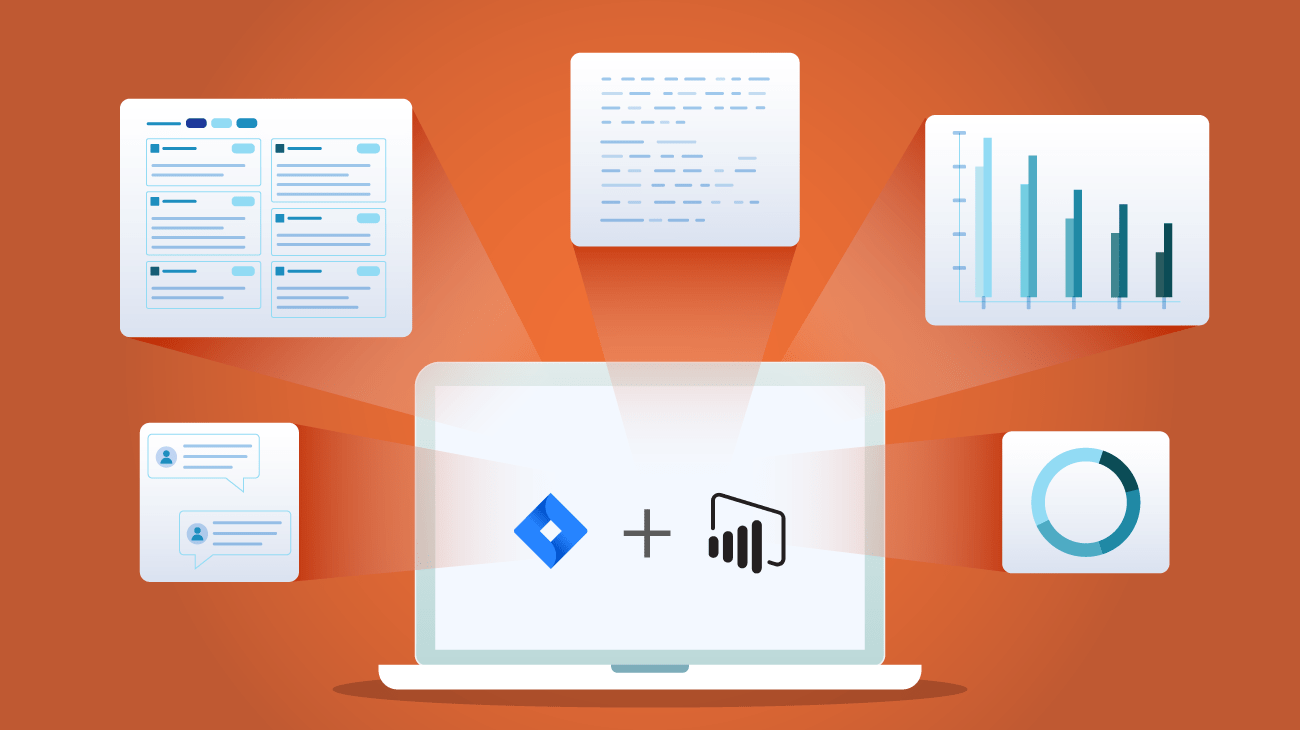
As project teams become increasingly complex and distributed, the need for effective project and task management becomes more important than ever. To help teams manage their projects, there are a variety of tools available. One of the most popular tools is Jira Cloud Apps, Atlassian’s suite of project management and collaboration tools.
In this blog article, we’ll explore the power of Jira Cloud Apps and how teams can use them to collaborate more efficiently. We’ll discuss the benefits of using Jira Cloud Apps, tips for getting started, how to connect them with other technologies, best practices for connecting them with other technologies, how to use them for project management, how to customize them, troubleshooting tips, and popular integrations. Let’s get started!
Introduction to Jira Cloud Apps
Jira Cloud Apps is a suite of project and task management tools created by Atlassian, a leading provider of software development and collaboration tools. Jira Cloud Apps include Jira Core, Jira Software, Jira Service Desk, and Jira Ops, each of which is designed to help teams collaborate effectively and manage their projects more efficiently.
Jira Core is the foundation of Jira Cloud Apps, providing the core features needed to create, manage, and track projects. Jira Software is designed for software development teams, providing a platform for managing software projects and tracking progress. Jira Service Desk is designed for customer service teams, helping them to manage customer requests and provide timely responses. Finally, Jira Ops is designed for operations teams, helping them to monitor and respond to incidents quickly and effectively.
Benefits of Using Jira Cloud Apps
Using Jira Cloud Apps offers a variety of benefits for project teams. First, it provides a centralized platform for managing projects, which makes it easier for teams to collaborate and stay organized. Second, Jira Cloud Apps offers a variety of tools and features, including Kanban boards, sprints, reports, and more. These features make it easier to plan, manage, and track projects. Third, Jira Cloud Apps is highly customizable, allowing teams to tailor it to their specific needs and requirements. Finally, Jira Cloud Apps is highly secure and reliable, making it a safe and secure platform for managing projects.
Tips for Getting Started with Jira Cloud Apps
Getting started with Jira Cloud Apps is easy. First, teams should decide which Jira Cloud Apps product they want to use. If they’re looking for a basic project management tool, they should start with Jira Core. If they’re looking for more advanced tools for software development teams, they should use Jira Software. Customer service teams should use the Jira Service Desk. And for operations teams, should use Jira Ops.
Once teams have chosen the right product for their needs, they can start setting up their project. They should begin by creating a project, which is a collection of tasks, issues, and initiatives. They should also create a Kanban board, which is a visual representation of their project’s progress. Finally, they can start adding tasks and assigning them to team members.
Conclusion
So, if you’re looking for a powerful and flexible project management system, look no further than Jira Cloud Apps. Unlock the power of Jira Cloud Apps and connected technologies today!

